Upgrade Install Windows 11 without 4 GB RAM on unsupported PC no recommended system requirements.
To install windows 11 right now, your computer must have at least 4GB RAM. RAM full form is Random Access Memory. Below method allow you to run windows 11 on system which do not have 4GB RAM. Stratagem is to bypass 4GB RAM check during windows 11 installation. You can use this technique to install windows 11 without 4 GB RAM, TPM 2.0, Secure boot and without recommended system requirement.
Technique to install Windows 11 without 4 GB RAM.
When you try to Install Windows 11 on Unsupported PC without Device specification. You got error ‘This PC doesn't meet minimum system require to install this version of windows’ or “This PC Doesn't Currently Meet Windows 11 System Requirements to run windows 11 warning”. 4 GB RAM Windows 11 fix is possible.
Steps for windows 11 installation Bypass 4 GB RAM PC hardware.
1) Use REGEDIT to bypass RAM check on not supported devices to install Windows 11 right now. Use this method to Install Windows 11without TPM 2.0 and Secure Boot.
3) Type Regedit. REGEDIT full form is REGistry EDITor.
Browser Computer\HKEY_LOCAL_MACHINE\SYSTEM\Setup\. Add new key under setup. Name that key as LabConfig. This is used to test not supported devices Laboratory testing for windows 11.
Computer\HKEY_LOCAL_MACHINE\SYSTEM\Setup\LabConfig.
4) Add new DWORD(32-bit) value key to LABCONFIG as shown in the image. Give name to new value as BypassRAMCheck.
You can give 0 or 1 value in Hexadecimal. Registry Value data 1 enable features And Value data 0 Disable Features. Give value 1 as we turn on to skip bypass RAM check during windows 11 installation on not supported devices. Save changes to registry and restart computer.
5) Follow Windows 11 Clean Installation steps or Upgrade To Windows 11 Right now tutorial. You can easily Install Windows 11 without Secure Boot, TPM 2.0 Chip, 4 GB RAM and without minimum hardware.
Note: PC may not work properly. It may automatic restart shutdown hang or blue screen problem.
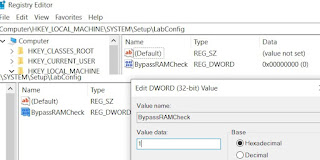
No comments:
Post a Comment